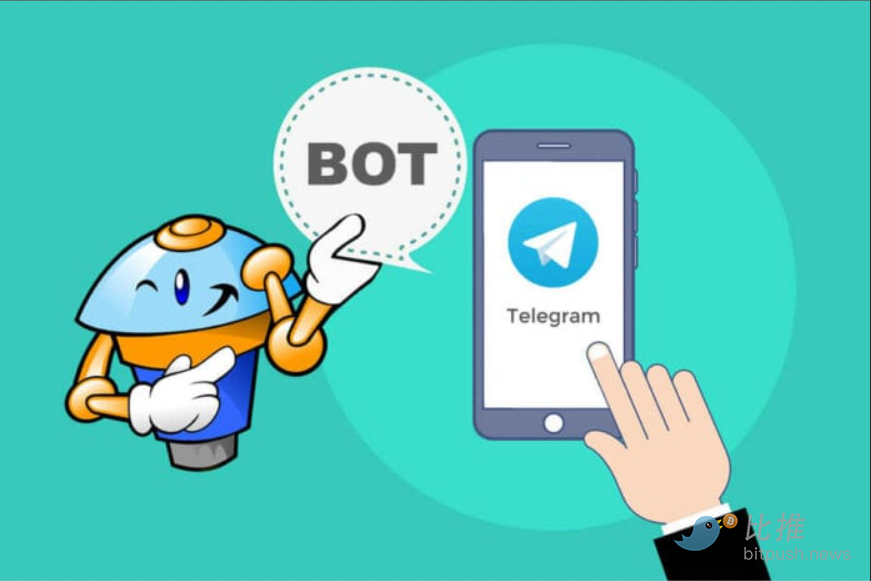How to Use a Telegram Bot
Telegram Bots are powerful tools that allow you to automate tasks, provide services, or create interactive experiences on Telegram. They can send messages, respond to commands, and even integrate with external APIs.
To start using a bot, simply search for its username in Telegram and open a chat with it. Most bots will display a welcome message explaining what they can do. You can interact with bots by typing commands (usually starting with a slash, like /start) or by using custom buttons they provide.
Common Bot Commands and Features
Most bots offer a set of basic commands to help you get started. For example, /help will show you a list of available actions. Some bots allow inline queries, meaning you can type their username followed by a search term in any chat to trigger the bot's response directly.
Some bots provide menus, interactive buttons, and even payment services. Bots can also be added to groups to automate group management, provide information, or create fun activities for members.
Staying Safe While Using Bots
Always verify that you are using official or well-reviewed bots to protect your privacy and security. Avoid sharing sensitive personal information unless you trust the bot's developer or it is officially recognized by Telegram.
Enjoy exploring the world of Telegram bots! They are constantly evolving and can make your messaging experience much more dynamic and efficient. Stay tuned for more guides and tips from Webgram.